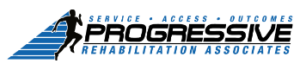How to Reduce Your Risk of Injury When Working From Home
With all of the recent changes and companies requiring employees to work from home. You may be working from home without a proper work station set up. Why does that matter? Below are a few advantages to having proper body mechanics while at desk:
- Sitting for long periods of time may lead to multiple aches and pains throughout the body, especially throughout your neck and back.
- Having a poor posture while sitting for long periods of time can cause an exacerbation of symptoms which may lead to decreased stability, decreased flexibility and increased pain throughout your muscles, joints and bones.
Here are a few guidelines when setting up home work station:
Supportive Chair:
If you are not accustomed to working from home you may not have a proper desk chair accessible to you. If this is the case, try and find the most supportive chair you have at home and make adjustments recommended below. If you anticipate continued to work from home if may be beneficial for you to purchase a proper desk chair with the following adjustments for optimum support:
- Adjustable seat height and tilt
- Adjustable back rest height and tilt
- Adjustable arm rests
- Lumbar Support
Proper Positioning:
We are all different shapes and sizes so it is important to adjust your chair specifically to you for best fit and comfort. Below are recommendations for the best ergonomic positioning at desk
- Seat Height
- Your seat height should be positioned so you are able to sit with both feet flat on the floor with a 90 degree bend in ankles
- Your knees should be at a 90 degree angle while siting with at least 2-3 finger widths distance from your knee crease to the end of your seat cushion
- Hips need to be at a 90 degree angle
- Back rest should be tilted to 100-120 degrees for proper spinal posture
- If you are unable to adjust your home chair try to find a foot stool to place feet on if chair is too high. If chair is too low place a cushion in seat so you are able to achieve optimal angles
- Lumbar support
- Having proper lumbar support will hep to maintain the normal lumbar lordosis of the spine while sitting, this decreases stresses placed on the discs of spine.
- If your chair does not have lumbar support try to roll up a towel or pillow to place in curvature of low back for proper support.
- Elbow Position
- Elbows should be resting either on arm rests or on table with at 90-110 degree bend
- Monitor
- Monitor should be placed one arm length away from body
- Positioned at eye level or 20 degrees below eye level
Utilizing a Standing Desk:
- Standing desks will also help to decrease stresses placed on back. Being able to alternate between standing and sitting while working may be beneficial
- Make sure desk or table is at proper height when standing
- Elbows are bent 90-110 degrees
- Monitor is placed arm length away at eye level or 20 degrees below eye level
- Make sure desk or table is at proper height when standing

Even with the best positioning of your work station you may continue to have some discomfort throughout the day as our joints, muscles and bones require movement for optimal health. It is important that you take multiple rest breaks throughout your work day even if they are only one or two minutes long. Below are some examples of stretches and postural reminders you can perform while seated at desk. Do not perform if exacerbation of symptoms occur.
- Scapular squeezes
- Perform frequently throughout the day to ensure proper posture and prevent rounding of shoulders as this leads to increased stresses placed on both neck and shoulder
- Draw your shoulder back and down. Perform at least 15 repetitions 5 times a day

- Neck Stretches
- It is common to tense shoulder throughout the day especially if stressed here are two stretches to help relax and stretch your neck muscles.
- Hold at least 20 seconds if able


- Hamstring stretches
- This is a simple exercise that can be done while seated, stretching hamstrings will help improve flexibility throughout the legs as well as back.
- Make sure to keep back straight and bend at WAIST. Hold at least 20 seconds if able

- Piriformis stretch
- This is another example of a simple exercise to perform while seated in chair. This helps to stretch out gluteal muscles which also improves flexibility of low back.
- Make sure to keep back straight and bend at WAIST. Hold at least 20 seconds if able

- Taking frequent standing breaks is beneficial to prevent stiffness from working at desk. Try and set an alarm to stand at least every 30-60 minutes. Maybe take a short walk to refill water glass or just a walk around house. This will also help improve focus to continue with work day
References:
https://www.worksafe.qld.gov.au/__data/assets/pdf_file/0006/83067/guide-ergo-comp-workstations.pdf